Join Pet Nabor and Set up Your Profile in 5 Easy Steps!
Getting started with Pet Nabor is easy! Simply download the mobile app from the Apple or Google Play app stores and follow the steps below to set up your profile:
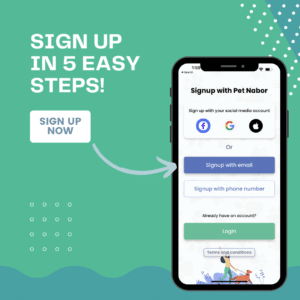
Step 1: Sign up
Click on the Sign Up button and choose the option that is best for you. You can sign up using Facebook, Google, or Apple, or your email or phone number.
Simply fill out the form, accept the terms and conditions, and then click on the “Sign Up” button.
Step 2: Verify your email to complete registration
Once you complete the form, a code will be sent to your email address. Add the code and verify.
Step 3: Congratulations!
Congratulations! Once you complete the initial Sign-up, you are now part of the Pet Nabor community!
Step 4 – Add Your Pet
Now, it’s time to add your Pet to your profile. Click on the green “Add Your Pet” button.
Step 5 – Fill our Your Pet’s Profile
To add your pet’s information, we ask for pet name, breed, date of birth, size, vaccination status, and your vet’s contact number. Once you complete your pet’s profile, you will get a confirmation screen!
Congratulations! You are now a PetParent user and can set up your first Meet and Greet with other Pet Nabors in your community! Don’t forget to invite your family and neighbors to join.



